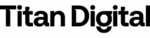Executive Summary
AI and automation are rapidly transforming how businesses operate across every department – from HR and finance to marketing and customer service. In Ireland, the adoption of AI has accelerated dramatically in recent years, driven by accessible tools such as ChatGPT and no-code automation platforms.
This strategy paper explores the current state of AI in business, practical use cases in key functional areas, the tools enabling these innovations (e.g. ChatGPT, Microsoft’s Copilot Studio, Zapier, Make), and best practices for implementation.
The goal is to provide decision-makers in medium to large Irish enterprises with a researched and realistic understanding of how AI-driven automation can drive efficiency and innovation, without being misled by hype or oversimplification. We also address challenges such as data privacy, integration, and change management, ensuring that AI initiatives tackle real business problems with a strategic approach.
Introduction
Artificial Intelligence (AI) and automation have shifted from being popular buzzwords to essential business tools. Irish companies are adopting AI-driven solutions to streamline processes, improve decision-making, and discover new opportunities. Importantly, this isn’t about futuristic robots taking control; it involves deploying sophisticated software and algorithms to automate repetitive tasks, analyse data, and assist employees with more creative and complex activities. The Irish business sector is ready for this change: Ireland launched a national AI strategy in 2021, and by mid-2025, AI adoption in Ireland had increased to 91% of companies – nearly double the figure from just a year earlier – highlighting the rapid growth of tools like OpenAI’s ChatGPT. On a personal level, a recent survey revealed that 58% of Irish workers now use AI tools in their roles, often for routine tasks such as drafting emails or brainstorming ideas.
This white paper serves as a guide for decision-makers in medium to large enterprises on harnessing AI and automation. We will explore how various business functions – from Human Resources to Accounting – are applying AI to solve real problems. Importantly, we maintain a realistic, practical tone: AI is not a magic wand that instantly “fixes” business challenges, but a powerful set of technologies that, when applied thoughtfully, can deliver efficiency gains, cost savings, and new capabilities. We will highlight specific use cases (e.g. automating new stock intake with image recognition, or deploying an HR policy chatbot) relevant to Irish businesses, and discuss readily accessible software solutions (avoiding niche or ultra-expensive platforms). Finally, we’ll outline how to get started with AI automation, covering strategy, tools, and pitfalls to avoid, so your organization can benefit from these innovations in a responsible and effective way.
The State of AI and Automation in Business Today
AI has quickly become a top agenda item in boardrooms across industries. In the past, automation in business often meant robotic process automation (RPA) or simple rule-based systems. Today, with advances in AI – especially machine learning and generative AI – even complex tasks involving language, vision, or prediction can be automated or augmented by smart algorithms. This evolution is evident in adoption statistics and investments worldwide:
- Surging Adoption: Globally, over 90% of leading companies report ongoing AI projects or pilots. In Ireland, adoption jumped from roughly half of companies in 2024 to 91% in 2025, according to Trinity Business School research. This explosive growth coincides with the mainstreaming of tools like ChatGPT in late 2022, which demonstrated the power of AI to a broad professional audience. Even many small businesses have experimented with AI (for example, using ChatGPT for writing assistance), although large enterprises still lead the way – in 2023 about 37% of large Irish enterprises used some form of AI, versus only 5% of small firms.
- Employee-Led Usage: Adoption isn’t just top-down. A Workhuman survey in late 2023 found 58% of employees in Ireland were already using AI tools at work (30% doing so frequently). Common uses included drafting emails (47% of respondents) and brainstorming ideas (44%) with generative AI. Notably, 88% of those using AI said it increased their productivity. This grassroots uptake indicates that staff are finding value in AI for everyday tasks, sometimes even before formal corporate strategies are in place.
- Productivity and ROI: Early evidence shows well-implemented AI solutions can yield significant returns. For example, Aberdeen City Council in the UK projects a 241% ROI from rolling out Microsoft 365 Copilot, translating to $3 million in annual time savings by automating routine documentation and data entry tasks. In another case, an Irish financial services firm adopting AI assistants for internal support saw employee productivity increase by 10–20%, saving thousands of person-hours on administrative tasks. These improvements come from AI handling the “busy work” – searching information, summarizing reports, routing requests – thereby freeing human employees to focus on higher-value activities.
- Government and Ecosystem Support: Ireland’s government has recognized AI as a strategic priority. The National AI Strategy (2021) laid groundwork for responsible AI development, and agencies like Enterprise Ireland and IDA offer innovation grants and funding for AI projects. Ireland is also host to AI research hubs (e.g. CeADAR, ADAPT) and the European offices of AI giants like IBM and OpenAI, fostering a rich ecosystem. This means Irish businesses have local access to expertise, talent, and potential partners for AI initiatives – a significant advantage in keeping up with global competition.
In summary, AI and automation have moved from experimentation to execution in the business world. The question is no longer “should we use AI?” but rather “how can we effectively use AI to improve our business?”. In the following sections, we explore concrete answers to that question, function by function, highlighting use cases that are both impactful and achievable with today’s technology.
Understanding AI and Business Process Automation
Before diving into use cases, it’s important to clarify what we mean by AI and automation in a business context. Traditionally, business process automation meant using software to handle repetitive, routine tasks – think of macros in Excel or workflow rules in a CRM. Modern AI takes this further by enabling automation of tasks that involve perception, judgment, or prediction that once required human intelligence. Key concepts include:
- Machine Learning (ML): Algorithms that learn from historical data to make predictions or decisions. In business, ML powers things like demand forecasts, anomaly detection in finance, or personalization in marketing. For example, ML models can scan thousands of transactions to flag unusual expenses automatically (a task impossible to do manually at scale).
- Natural Language Processing (NLP): AI techniques that understand or generate human language. This underpins chatbots that can converse with customers, or tools that analyze documents and emails. A notable breakthrough is Large Language Models (LLMs) like GPT-4 (the model behind ChatGPT), which can produce remarkably human-like text. LLMs allow automation of content generation, report summarization, drafting responses, and more – tasks that involve language and were previously hard to automate.
- Computer Vision: AI that interprets visual data (images or video). In business, computer vision enables things like automated quality inspection (identifying defects in manufacturing via camera), inventory management through image recognition (as we’ll see in an example), and even digitizing paper documents via optical character recognition (OCR). Tools like Google Cloud Vision AI can classify images, detect objects or text, and have been used to streamline tasks such as product cataloging and inventory management via image recognition.
- AI “Agents” and Autonomy: A newer concept is the AI agent – a system that can take goal-oriented actions in software applications autonomously. For instance, an AI agent might handle an entire workflow: receiving an email request, interpreting it, fetching data from databases, updating a record in a CRM, and responding to the sender – all without human intervention. Early examples include Auto-GPT and others which chain AI decisions to perform multi-step tasks. Business platforms are adopting this idea; for example, Zapier (a popular automation tool) introduced Zapier Agents, which act as “virtual teammates” that can be trained to use apps and perform tasks across an organization’s tech stack independently. Agents can handle more complex sequences than traditional static workflows, making real-time decisions (e.g. researching a knowledge base or choosing the next action based on context).
- Robotic Process Automation (RPA): Software bots that mimic human clicks and keystrokes to automate repetitive GUI-based tasks (like copying data from email to an ERP system). RPA is not “intelligent” on its own, but when combined with AI (for example, an RPA bot using an OCR AI to read invoices), it becomes a powerful tool for end-to-end process automation. Many companies use RPA in finance, HR, and IT for legacy systems that lack APIs.
The convergence of these technologies means businesses can automate not just rote tasks, but also tasks requiring analysis, communication, and even creativity. For instance, instead of a person manually checking a report for outliers and emailing a summary, one can automate: an AI system detects anomalies in the data (ML), generates a written summary (LLM/NLP), and triggers an email (workflow automation) – with humans only in the loop for oversight or exceptions.
However, understanding capabilities is only half the story; selecting where to apply AI is crucial. In the next section, we explore prime candidates for AI-driven automation across various business functions, with an emphasis on practical, real-world use cases (and a focus on areas like HR and Accounting as highlighted by Irish organizations).
AI in Human Resources (HR)
Human Resources may deal foremost with people, but it also involves many repetitive and data-intensive processes – which makes it a fertile ground for AI and automation to reduce administrative burdens and improve employee experience. In Ireland and globally, HR teams are using AI to augment (not replace) HR professionals, handling routine tasks so that HR can focus on strategic people initiatives. From hiring to onboarding to employee service, here are key HR use cases for AI:
- Recruitment and Talent Acquisition: Screening CVs and shortlisting candidates can be extremely time-consuming. AI tools can automatically scan resumes and rank candidates based on predefined criteria like skills and experience. This doesn’t replace human judgment, but it accelerates the first cut. Some organizations also use AI-driven assessments (e.g. gamified tests or video interview analytics) to predict candidate success. Pain point addressed: Reducing the manual workload in reviewing large applicant pools, and minimizing unconscious bias by focusing on data-driven criteria (though one must also guard against biases in the algorithms themselves).
- Interview Scheduling and Coordination: Anyone who’s tried to schedule interviews across multiple stakeholders knows it’s a headache. AI assistants can handle the back-and-forth of scheduling interviews, finding mutually available slots, sending calendar invites, and even answering candidates’ simple questions automatically. This ensures a smoother candidate experience and saves recruiters hours each week.
- Onboarding and Training: Once a candidate is hired, AI can help ensure they get up to speed efficiently. For example, automated onboarding systems can guide new hires through required paperwork and orientation steps (security forms, policy acknowledgments, etc.) with chatbots or interactive checklists. AI-driven tutorials can introduce company policies or training materials in an interactive way. Internally, some companies deploy chatbots to answer common new-hire questions (“How do I set up my email signature?”) so that HR staff aren’t fielding the same queries repeatedly.
- HR Policy Q&A Chatbots: Medium-to-large organizations often have extensive HR policies (leave entitlements, travel expenses, benefits, etc.). Rather than have employees dig through manuals or clog HR’s inbox, AI chatbots can be built (often with low-code platforms like Microsoft Copilot Studio) to answer employees’ questions about HR policies in a conversational way. For instance, Titan Digital could develop a chatbot where an employee asks, “How do I carry over vacation days?” and the AI, drawing from the company’s HR policy documents, provides an instant answer. This was exemplified by a recent project using Copilot Studio to create a HR policy Q&A assistant, which delivered prompt and accurate answers to staff while reducing HR workload.
- Employee Self-Service & Case Management: Beyond FAQs, AI can assist with common transactions. Think of an “HR Agent” that can handle requests like “I need to update my address” by guiding the employee through an automated form, or “What’s the status of my payroll query?” by checking systems and replying. Some HR departments integrate AI with their ticketing systems so routine cases (password resets, policy info, benefits enrollment) are auto-resolved by a virtual agent, leaving human HR reps to tackle only complex issues.
- People Analytics & Retention: AI’s pattern-recognition ability is used to predict employee turnover (by analyzing indicators like engagement survey results, overtime hours, etc.) and even to suggest interventions. While more nascent, these predictive analytics can flag departments with morale issues or identify high-performing employees at flight risk, so HR can proactively respond.
- Sentiment Analysis and Feedback: Through NLP, AI can analyze open-ended responses in employee surveys or even public Glassdoor reviews to gauge sentiment. For example, analyzing hundreds of employee feedback comments to extract common themes (e.g. “many mention work-life balance concerns”). This gives HR insight into culture and areas for improvement at scale, which would be hard to do manually.
Real-world impact: HR teams that effectively use AI report spending less time on drudgery and more on people strategy. One global survey found that HR departments are poised to automate not just repetitive tasks, but even parts of complex processes – from drafting job descriptions and training content to providing coaching feedback. For instance, generative AI like ChatGPT can write first drafts of job descriptions, policy documents, or training manuals in seconds, which HR can then fine-tune. AI-driven chatbots (sometimes called digital assistants) are already handling Tier-1 HR inquiries in some companies, delivering answers instantaneously to employees and only escalating to humans if needed.
Considerations: HR must be cautious with AI – issues of fairness, transparency, and data privacy are paramount. For example, if using AI in hiring, one must ensure the algorithms don’t inadvertently perpetuate bias (a well-known issue if the training data reflects past biased hiring). Similarly, AI-generated content should be reviewed for accuracy (ChatGPT might sometimes “hallucinate” false info if not tethered to a reliable knowledge base). Compliance with regulations like the upcoming EU AI Act and GDPR is critical when employee data is involved. Therefore, a human-in-the-loop approach – where AI provides recommendations or drafts and humans make final decisions – is often the best practice in HR. When done right, AI becomes a co-pilot for HR professionals, not an autopilot. As Mark Kelly of AI Ireland noted, “If AI is going to succeed in the workplace, it must be introduced in a way that supports human values – and that means HR needs to be in the driving seat.”.
AI in Finance and Accounting
Finance departments have long been at the forefront of automation (think spreadsheets and ERP systems). Today, AI is supercharging financial automation by improving accuracy, speed, and insights in processes that were once very manual. From bookkeeping chores to complex analysis, AI is helping finance teams ensure money matters are handled efficiently and intelligently. Key applications in accounting and finance include:
- Accounts Payable (AP) Automation: One of the most labour-intensive tasks is processing supplier invoices. AI can automate invoice processing end-to-end: using OCR and computer vision to read invoices (extracting vendor name, amounts, line items), then applying ML models to code expenses to the right accounts and detect any errors or fraud signals. Modern AP software often embeds these AI capabilities – for example, auto-matching invoices to purchase orders and flagging discrepancies. According to a 2025 guide by Tipalti, AI in finance can “automatically code invoices to GL accounts and help analyze spend,” significantly reducing manual data entry. Impact: Faster processing, fewer errors (no fat-finger typos), and happier vendors due to prompt payments. Human accountants then only need to handle exceptions (like an invoice that doesn’t match a PO) rather than plowing through every bill.
- Expense Management: Similar to AP, employee expense reports can be streamlined. AI can automatically verify expense submissions – checking receipts via image recognition, ensuring amounts fall within policy, and flagging out-of-policy spends (for example, a hotel bill exceeding the allowable rate). If everything checks out, the system approves reimbursement without finance staff involvement. Some companies already use chatbots where employees can snap a photo of a receipt and an AI submits it on their behalf. Pain point addressed: saves time for employees and approvers, and enforces policy compliance uniformly.
- Financial Close & Reporting: Month-end and quarter-end closes involve reconciling accounts, aggregating data, and preparing reports. AI can assist by reconciling transactions faster (identifying matching records between systems, or suggesting likely matches), and by generating draft narratives of financial reports. For instance, GPT-4 can be fed financial data and asked to produce a first draft of the management discussion & analysis, highlighting key trends (e.g. “revenue up 5% QoQ due to X, expenses down due to Y”). Of course, finance professionals will refine the narrative, but having a draft saves considerable time. Microsoft has demonstrated such capabilities with its Copilot in Excel and Word, where the AI can explain variances or summarize long reports in plain language. A Big 4 accounting firm noted that saving time on research and write-ups is a prime benefit finance professionals see with generative AI.
- Anomaly Detection and Fraud Prevention: Machine learning algorithms are excellent at spotting patterns – or detecting when something doesn’t fit the pattern. In accounting, AI systems can continuously monitor transactions to spot anomalies or potential fraud. For example, an unexpected spike in expense claims from one department, or a duplicate invoice, or an unusual vendor payment could trigger an alert for investigation. This is far more effective than random audits. Many companies deploy AI for fraud detection in accounts payable and expense management, reducing losses and ensuring compliance with internal controls. In fact, AI is becoming a standard tool in auditing – both internal and external – to analyze full data sets (instead of sample-based testing) for any irregularities.
- Financial Planning & Analysis (FP&A): Forecasting and budgeting benefit from AI in two ways: predictive analytics and scenario analysis. ML models can forecast revenues or costs based on historical data and external variables (like market trends), often yielding more accurate predictions than simple spreadsheet extrapolations. Additionally, AI-driven tools can generate various scenarios (“What if sales drop 10%? What if FX rates change by X%?”) quickly, helping CFOs in strategy planning. Some advanced FP&A software use AI to recommend budget allocations or identify cost-saving opportunities by analyzing spending patterns.
- Analytics and Decision Support: Finance teams can use AI to crunch big datasets for insights. For example, analyzing all past customer payments to predict who might pay late, or mining procurement data to find the best time to negotiate supplier discounts. Natural language query tools (like OpenAI-powered chat on top of a financial database) allow non-technical users to ask questions like “Which product line had the highest profit growth this year?” and get answers or charts instantly. This democratizes data analysis beyond just the analysts.
- Customer-Facing Finance Tasks: If your business involves finance-related customer service (e.g. a bank or insurance firm), AI chatbots can handle routine queries like “What’s my account balance?” or assist with loan applications by gathering info conversationally. Even in B2B contexts, an AI assistant might help a client get an invoice copy or clarify a billing question without waiting on hold for a person.
Case in point: OpenAI (the company) has shared how their own finance team leveraged AI to automate parts of their financial operations, achieving faster close times and more analysis with less effort. And in the accounting industry at large, the Big 4 firms (Deloitte, PwC, EY, KPMG) are leading in AI adoption – using AI for predictive analytics, smarter auditing, and tax compliance – and they are steering their clients in that direction as well. Many popular accounting software packages (from QuickBooks to Oracle NetSuite) now include AI features, whether it’s auto-categorizing transactions or providing cash flow projections. In short, finance professionals are increasingly working alongside AI: one survey found a clear majority of accountants foresee using generative AI to assist in research and routine work, viewing it as a tool to amplify productivity rather than a threat.
Considerations: Financial data is sensitive and errors can have serious consequences, so AI in finance must be implemented with strong governance. Controls should be in place to review AI outputs (e.g. an AI approving a payment should log its reasoning and allow an auditor to review that). Compliance with accounting standards and regulations (SOX, etc.) must be maintained – AI should adhere to the same rules a person would. Additionally, finance teams should invest in clean, well-structured data and integrate AI tools with core systems (ERP, accounting software) to avoid silos. When exceptions or uncertainties arise, the process should seamlessly hand off to a human finance professional. If approached carefully, AI becomes like a diligent junior accountant that never sleeps – handling the grunt work and flagging issues, so the senior accountants can apply their expertise to solve problems and strategize for the business.
AI in Sales and Marketing
Sales and marketing functions are all about understanding and engaging the customer – areas where AI’s ability to analyze data and personalize at scale shines. Mid-to-large businesses, including those in Ireland, are embracing AI to better target prospects, automate drudgery (like CRM data entry), and even generate creative content. At the same time, it’s important not to oversimplify: AI won’t magically “fix sales” or guarantee viral marketing campaigns, but it can be a force multiplier for well-thought-out strategies. Key use cases include:
- Lead Generation and Qualification: AI tools can scour various data sources (website behavior, social media, past CRM data) to identify promising leads and score them based on their likelihood to convert. For example, an AI model might learn that leads from industry X of a certain company size visiting certain pages on your site tend to become customers – it can flag those in real-time for sales to act on. Additionally, AI-driven chatbots on websites can engage visitors to collect information and qualify them (“Are you looking for product A or B? What’s your use case?”) and then route hot leads to the sales team instantly. This ensures salespeople spend time on the best opportunities first. Pain point addressed: eliminating the tedious prospecting and initial vetting, so sales reps don’t waste time on dead-end leads.
- Sales Assistance and CRM Automation: Sales reps often juggle administrative tasks like logging meeting notes, updating CRM records, scheduling follow-ups, etc. AI sales assistants (like Microsoft’s Sales Copilot or others) can automate these tasks. For instance, after a sales call, an AI could generate a summary of the conversation and update the CRM with key points and next steps. It can also draft a follow-up email to the client highlighting the discussed value propositions. This not only saves time but also ensures important info is captured consistently. Some companies use AI to recommend the next best action for a lead (e.g. “Send a case study” if the AI notices the lead mentioned a specific pain point, drawn from conversation transcripts).
- Personalized Marketing Campaigns: One of the strengths of AI is analyzing customer data to find segments and tailor content. AI can divide your customer base into micro-segments and even generate personalized content for each. For example, an e-commerce firm might use AI to send slightly different marketing emails to customers based on their browsing history – each email’s product recommendations and even phrasing optimized for that segment. Tools exist that auto-generate hundreds of ad variations (text or images) geared to different audiences, and then auto-optimize based on performance. A 2024 marketing report noted AI is driving “hyper-personalization: tailoring experiences to individual customer preferences across all aspects of marketing”. We see this in practice with platforms like Facebook and Google Ads using AI to optimize targeting and creative in real-time, but now even mid-sized companies can leverage similar capabilities in their own campaigns.
- Content Creation (Copy and Design): Generative AI is a boon for content marketing. Marketers use tools like ChatGPT or Jasper to draft blog posts, social media captions, product descriptions, and more, significantly cutting down writing time. While human editors still refine the tone and accuracy, AI can provide a solid first draft or tons of ideas to work with. Similarly, AI image generation (e.g. DALL-E or Midjourney) can produce graphics or concept art to accompany campaigns, avoiding the need for every piece to go through a graphic designer from scratch. This speeds up content production while lowering costs. Example: Instead of spending days writing a whitepaper from scratch (present company excluded 😄), a marketer might have an AI model generate an outline and some sections, and then polish it into a high-quality asset. Many marketing teams also use AI for A/B testing content – e.g. generating multiple versions of a headline or call-to-action text and seeing which performs best, something an AI can manage dynamically.
- Real-Time Campaign Optimization: Marketing campaign management is becoming smarter through AI that monitors and adjusts campaigns on the fly. For instance, if an AI notices that certain ad copy is getting a higher click-through rate among a demographic, it can allocate more budget to that variant automatically. AI can also adjust bids, pause underperforming ads, or suggest new keywords by analyzing trends – essentially doing what a human marketer would, but continuously and at scale. This ensures marketing spend yields better ROI without requiring constant manual tweaking. Impact: Companies report improved campaign performance and freed-up time for marketers to focus on strategy and creative work, rather than babysitting metrics.
- Customer Insights and Predictive Analytics: By analyzing heaps of customer data (web analytics, transaction history, social media feedback), AI can surface insights that inform strategy. For example, AI might identify that customers who buy product A often buy product B within 3 months – a clue to run cross-selling campaigns. Or predict customer churn by finding patterns preceding a cancellation. These insights allow proactive marketing (like reaching out to at-risk customers with special offers) and better decision-making on product development or customer experience improvements.
- Chatbots for Customer Engagement: On the front lines of marketing and sales, chatbots can serve as 24/7 brand representatives. They answer product questions, assist with orders, and even upsell or cross-sell with intelligent recommendations. Modern chatbots are far more capable than the clunky bots of a decade ago – with an AI brain (LLM) and connection to your knowledge base, they can engage users in natural dialogue. For example, an Irish retail company could have an AI chatbot on its site that helps customers find the right product (“What kind of running shoes are you looking for?”) and provide personalized recommendations, improving conversion rates and customer satisfaction. These bots also gather useful data on what customers are asking for (informing marketing about common interests or pain points).
Salespeople and marketers are seeing AI as a co-worker. It handles the heavy data crunching, initial outreach, and routine comms, while humans do what they do best – build relationships, craft creative strategy, and deal with high-level negotiations or branding. Notably, companies using AI in sales reported a measurable lift in productivity and outcomes; for instance, one firm integrated an AI agent to compile customer interaction summaries and saw its sales team able to focus more on closing – forecasting a 6.25% increase in their closing ratio as a result.
Considerations: It’s easy to get excited about AI in customer-facing functions, but quality and authenticity remain paramount. Over-automating can backfire – e.g., overly generic AI-generated content can alienate savvy customers, and chatbots must hand off to humans when queries get complex or sensitive (nobody likes a chatbot that refuses to get them a real agent). Data privacy is also key: personalization should not cross the line into creepiness or breach GDPR regulations. Companies should be transparent if AI is used in communications (some have policies to disclose when an AI writes an email or advertisement). Additionally, sales teams need training to trust and effectively use AI recommendations (e.g. how to interpret an AI lead score) rather than ignoring them or, conversely, over-relying on them. When balanced correctly, AI in sales and marketing can boost efficiency and open up new creative possibilities, while humans ensure the brand’s voice and customer relationships remain genuine.
AI in Operations and Supply Chain
For many businesses, especially those dealing with physical products or logistics, operations is where “the rubber meets the road.” AI and automation are making significant inroads in operations management – optimizing supply chains, improving quality, and reducing manual work in day-to-day processes. Irish companies in retail, manufacturing, or distribution can particularly benefit from these advances. Let’s highlight some impactful use cases:
- Inventory Management: Maintaining optimal inventory levels is a classic challenge – too much stock ties up capital, too little leads to stockouts and lost sales. AI helps by forecasting demand more accurately through ML models that consider historical sales, seasonality, promotions, and even external data like weather or trends. These predictive inventory models can forecast, for example, that a certain product will spike in demand next month and recommend increasing orders now. Additionally, AI can trigger automated reordering: when inventory of an item drops below a threshold, an AI agent could automatically place a replenishment order (or at least draft it for manager approval). Companies like Amazon have long used such tech; now even mid-sized firms have access via cloud-based inventory optimization tools. The benefit is reduced instances of out-of-stock as well as avoiding overstock – essentially running leaner, more responsive inventory operations.
- Automating Stock Intake (Using Vision AI): A very concrete pain point we’ve encountered is the intake of new stock items into a system, such as a Point of Sale (POS) or inventory database. Traditionally, an employee might receive a shipment, then manually enter each new item’s details (name, SKU, etc.) into the system. AI can streamline this: imagine snapping a photo of the product or its label, and an AI extracts all relevant details and updates the database automatically. Using Google Vision API for example, the system can recognize the product or read the text on its packaging (OCR for labels/barcodes). Then a language AI like GPT can interpret or format that data properly (e.g. generating a product description or categorizing the item), and finally an integration (through a tool like Zapier or Make) enters it into the POS system. This kind of solution was prototyped using Google Vision + OpenAI API to automate new stock intake – resulting in much faster inventory updates and fewer data entry errors. Impact: Receiving and listing new products that used to take hours of manual entry can potentially be done in minutes, with the AI handling visual recognition and data transcription seamlessly.
- Quality Control and Predictive Maintenance: In manufacturing or any process with equipment, AI-driven predictive maintenance is game-changing. Sensors on machines feed data (temperatures, vibrations, etc.) into ML models that predict when a machine is likely to fail or needs maintenance, so you can service it before a breakdown occurs. This reduces unplanned downtime and maintenance costs. Separately, computer vision can perform quality inspection: for example, a camera on a production line uses AI to spot defects or deviations in products far faster (and more consistently) than a human inspector. Several Irish pharma and medtech companies are exploring such vision systems to ensure high product quality without slowing production.
- Supply Chain Optimization: AI can analyze supply chain data end-to-end to find efficiencies – optimizing routes for delivery trucks, suggesting better inventory distribution among warehouses, or finding the ideal procurement plan considering pricing and lead times. For instance, AI might recommend repositioning stock to different warehouses based on predicted regional demand, or identify that a particular supplier consistently causes delays, prompting you to find alternatives. In complex supply chains, these insights can save costs and improve reliability. One study noted that AI in supply chain can cut forecasting errors by up to 50% and reduce lost sales due to inventory stockouts by 65% (by improved demand predictions).
- Process Automation in Ops: Many operational processes involve multiple steps and data sources (think order fulfillment: order comes in, allocate inventory, arrange shipping, update status, etc.). AI agents or RPA bots can automate these multi-step workflows. For example, an AI agent could handle an online order: it checks the order in the system, allocates inventory, generates a shipping label (interfacing with a courier API), and emails the customer a confirmation – all automatically. If something goes wrong (inventory not available), it flags a human operator. These kind of integrated automations ensure faster processing and let operations staff manage by exception rather than touch every order.
- Customer Service in Operations: For operational heavy businesses (like e-commerce or utilities), AI chatbots aid in customer service by addressing routine operational queries: “Where is my order?”, “When will my service be restored?”, etc., by pulling from back-end systems and giving customers instant answers. This reduces load on call centers. We’ll cover customer service more in the next section, but it intersects with ops (because customer satisfaction in ops often depends on timely info about operations).
Example in action: A distribution company implemented an AI-powered system for real-time inventory tracking and demand forecasting. Previously, they did manual stock counts and reactive ordering. With IoT sensors sending stock levels to an AI platform, they achieved real-time visibility, and the ML forecast suggested optimal restock points. They cut down stockouts by 30% and inventory holding costs by 15%, as the system kept inventory much closer to actual demand. Another example: an Irish retailer used a combination of computer vision and AI to monitor shelf stock levels in stores (cameras detect empty shelf space for products) and alert staff or trigger restocking orders – ensuring popular items are replenished faster.
Considerations: Operations often involve legacy systems and physical activities, so integrating AI is not just a software project but sometimes a hardware one (sensors, cameras, IoT). Robust integration and testing are needed – an AI may say “order 100 units now” but you need to ensure that translates to an actual PO in your procurement system; thus, connectors (via APIs or RPA) must be built. Data quality can be a challenge – forecasting is only as good as the historical data and external inputs you feed in. Therefore, cleaning data and maintaining accurate records remain vital. Change management is another factor: frontline operations staff need to trust and understand AI-driven decisions. If the system reorders products automatically, inventory planners might worry – so involve them in setting it up and provide overrides for unusual situations. Finally, resiliency and fallback procedures should be planned (e.g. if an AI agent fails or a sensor misreads, have alerts to humans). With these in mind, AI in ops can significantly boost efficiency, reduce waste, and improve the ability to meet customer demand smoothly.
AI in Customer Service and Support
Customer service is often cited as one of the earliest and most natural fits for AI – primarily through chatbots and virtual agents that can handle tier-1 inquiries. But beyond chatbots, AI is enhancing support by triaging tickets, analyzing customer sentiment, and empowering support teams with better knowledge tools. For Irish companies aiming to deliver excellent customer experiences (whether B2C or B2B), AI in support can mean faster responses and 24/7 service without proportional increases in headcount. Key applications include:
- Chatbots & Virtual Assistants for FAQs: By now, many users are accustomed to seeing a chat popup on websites. Modern AI chatbots leverage advanced NLP to understand a wide range of phrasing and provide helpful answers. They are great at handling frequently asked questions – like account inquiries, basic troubleshooting, store hours, etc. – and providing instant responses at any hour. For instance, a bank’s bot might answer “How do I reset my PIN?” or a telecom’s bot might handle “My internet is down” by walking the user through troubleshooting steps. This immediacy boosts customer satisfaction and offloads a significant volume of repetitive work from human agents. One key is training the bot on a knowledge base of support articles or company policies; tools like Zapier’s Chatbot builder even allow syncing with live knowledge sources so the bot stays up-to-date.
- Live Chat Support + AI Co-Pilot: In cases where a chatbot can’t fully resolve an issue and a human takes over, AI can still assist in the background. Support agents now have “AI co-pilots” – essentially an AI tool that listens to the customer chat or call and suggests in real-time possible solutions, relevant knowledge base articles, or even drafts a response the agent can review and send. This speeds up handling time because the agent doesn’t have to manually search for information; the AI fetches likely answers. It’s like an ever-present assistant whispering, “This customer’s issue sounds like X, here’s the resolution we used last time.”
- Ticket Routing and Prioritization: In helpdesk systems, AI can analyze incoming support tickets or emails and categorize and route them to the appropriate team automatically. For example, distinguish if a request is technical vs. billing vs. general, and mark its urgency by sentiment or keywords (e.g. a message that says “extremely upset” might be flagged high priority). This ensures issues get to the right person faster and that urgent issues are tackled first, improving service levels.
- Sentiment Analysis & Quality Monitoring: AI can evaluate customer interactions (calls, chats, emails) to gauge sentiment – identifying if a customer is frustrated, confused, or satisfied. Managers use this to intervene if a situation is going south (e.g. escalate an angry customer to a specialist) and to get overall metrics on customer mood. Sentiment analysis also helps in mining feedback; say you have 10,000 customer emails, an AI could tell you major pain points customers mention by clustering topics and sentiments. This is invaluable for continuous improvement in products and services.
- Self-Service & Interactive Guides: Beyond text chatbots, some companies deploy AI in IVR (phone systems) for more natural voice self-service (“Conversational IVR”) where customers can speak instead of pressing 1 or 2. Others use AI to power interactive troubleshooting guides on apps or websites – asking questions step by step and dynamically adjusting based on answers, almost like a tech support expert would. These systems leverage AI to handle the logic and natural language understanding, resulting in higher success in self-service resolutions.
- Knowledge Management: A less flashy but important aspect: AI helps maintain and even generate support knowledge. For example, after a new product update, an AI could be used to read internal technical docs and generate draft FAQ entries or support article updates, which humans then verify. Some support departments use AI to analyze which solutions are working or not by looking at customer follow-up feedback or reopen rates, then suggest improvements to the knowledge base or training needs for agents.
Results seen: Companies employing AI in customer support often report improvement in key metrics such as first-response time and resolution rate. One study indicated that AI chatbots can handle up to 60-80% of routine questions, freeing human agents to tackle more complex issues (and to spend more time delivering “wow” service rather than mundane copy-paste answers). A practical example: Zapier’s support team integrated AI to help draft case summaries, which was taking agents 60% of their time; this dramatically accelerated response times and improved both productivity and satisfaction. Another example from Microsoft’s customer stories: AT&T used Azure OpenAI to provide employees (internal customers, in this case) with fast answers to basic HR requests, resulting in improved efficiency and work life. This concept can equally apply to external customer FAQs.
Considerations: Even more than other areas, customer-facing AI must be carefully implemented to avoid frustration. A badly implemented bot that gives nonsense answers or traps users in a loop is worse than no bot at all. It’s crucial to define clear handoff rules – e.g., if the AI is not confident in an answer or the user types “agent” or expresses frustration, it should promptly transfer to a human and not be stubborn. Transparency can help too: some brands explicitly say “I’m a virtual assistant” so users know what to expect. Data privacy also looms large: customer conversations often include personal data, so companies must ensure compliance (not sending sensitive info to third-party AI services without proper safeguards, for example).
There’s also an element of brand voice – ensuring the AI’s tone aligns with the company’s style. This can be managed by carefully crafting the AI responses and giving the model guidelines. Lastly, training the AI model on real support transcripts (with sensitive info removed) can help it learn the context-specific language and solutions, but that needs continuous updating as products or policies change. With these handled, AI becomes a powerful ally to support teams, enabling a level of responsiveness and personal attention that would otherwise require significantly more headcount or outsourcing.
Tools and Platforms Enabling AI Automation
Implementing the use cases above might sound like a massive IT project, but the good news is that many accessible tools and platforms exist to help companies (even those without huge developer teams) leverage AI and automation. Below, we outline some of the key software and services – focusing on those that are affordable or readily available, rather than niche enterprise-only systems. These tools range from AI model providers to workflow automation platforms:
- OpenAI’s ChatGPT and GPT-4: Perhaps the most famous AI tool, ChatGPT (based on the GPT-4 model) can be used via a simple chat interface or API to generate text, summarize documents, draft code, and answer questions in natural language. Businesses are using ChatGPT for tasks like writing marketing copy, generating report drafts, brainstorming ideas, and even as a conversational front-end for internal knowledge. The OpenAI API allows integration of GPT-4 (and other models like GPT-3.5) into your applications – for example, an internal chatbot, an AI writing assistant in your software, or to transform and analyze data (e.g., parsing emails and extracting key info). It’s relatively accessible: you pay per use (fractions of a cent per token/word) with no hefty upfront cost. For companies concerned about data privacy, OpenAI also offers an enterprise version and the ability to turn off data logging, or one can use Azure OpenAI Service (Microsoft’s managed offering) which keeps data within Microsoft’s enterprise-grade compliance environment. In short, if you need any task involving language – be it text or code – ChatGPT is a top tool to consider.
- Microsoft Copilot and Azure AI Services: Microsoft is embedding Copilot AI assistants across its Office 365 suite (Word, Excel, Outlook, Teams, etc.), which can dramatically boost productivity for knowledge workers. For example, Microsoft 365 Copilot can draft an email response for you, create a PowerPoint from a Word document outline, or analyze Excel data and explain it in plain English. This is very relevant for companies already in the Microsoft ecosystem – it means AI assistance is coming to tools employees use daily, with minimal setup. Additionally, Microsoft Copilot Studio is a low-code environment for building custom AI-powered copilots or chatbots that integrate with your organization’s data. Using Copilot Studio, one can publish these AI assistants across platforms like Teams, Dynamics 365, or a website. For instance, a company could quickly create a Copilot that answers employee IT support questions by connecting it to internal SharePoint docs. Microsoft also offers Azure AI Studio/Foundry for more advanced AI model building and deployment (for data scientists to train models, including vision, and deploy at scale). The key advantage with Microsoft’s offerings is the integration and security – AI features that plug into your existing systems (with enterprise security, identity management, etc.). As many Irish enterprises use Microsoft software, tapping into Copilot could be one of the easier wins in AI adoption.
- No-Code Automation Platforms (Zapier, Make): Zapier and Make (formerly Integromat) are popular automation platforms that connect different apps and trigger actions between them – think of them as the glue to integrate AI into your workflows without coding. For example, Zapier can take an output from an AI model and input it into another system (like take a GPT analysis and put it into a Google Sheet), or vice versa trigger an AI call when something happens (like new ticket arrives → send to OpenAI for analysis → route accordingly). Zapier specifically has invested heavily in AI integration: it boasts 300+ AI tool integrations and has run over 250 million AI tasks for users on its platform. They’ve introduced Zapier Interfaces and Agents which allow creating custom chatbots and AI agents that can access your connected apps. For instance, you could build an agent that, when asked, can fetch information from your CRM and also draft an email, all through Zapier connecting to those apps. Make.com similarly lets you build workflows where one step could be an OpenAI API call (they have modules for OpenAI, Google Cloud Vision, etc.). These platforms are generally subscription-based but reasonably priced, and crucially, they don’t require software development – a tech-savvy business analyst can set up powerful automations with a drag-and-drop interface. They are great for prototyping and even running operational workflows, bridging the gap between AI capabilities and the practical business application (like updating that POS system, sending notifications, etc., whenever AI does something).
- AI-Enabled Business Software: Many software vendors are adding AI features to their products. For instance, HubSpot (CRM) has AI to help craft marketing emails and analyze customer sentiment. Salesforce has Einstein AI (though as requested, we’ll avoid dwelling on Salesforce specifically due to its complexity/cost). Oracle NetSuite has added AI/ML for forecasting and anomaly detection in ERP. SAP has AI for procurement and supply chain insights. For HR, tools like Workday and Oracle HCM use AI for resume matching and career path suggestions. For smaller companies, even Zendesk (support) has AI that suggests ticket responses, and Intercom offers an AI support chatbot plugin. The takeaway is: check the software you already use – chances are, new AI features or plugins are available that you can turn on. This can be an accessible way to start (since it’s built-in, you don’t need to develop anything). Just be mindful of any extra costs or required upgrades for those features, and test them to ensure they fit your processes.
- Domain-Specific AI Tools: In addition to general platforms, there are niche tools tailored to certain tasks. For example, in marketing, Copy.ai or Jasper specialize in AI-generated marketing copy. In customer service, Dialpad or Observe.ai offer AI-powered call center analytics. In accounting, Vic.ai focuses on autonomous invoice processing with AI. For software development (if relevant), GitHub Copilot uses AI to assist developers by suggesting code (which, while more technical, significantly accelerates IT work). If you have a specific function in mind, it’s worth researching if there’s a startup or tool that targets that use case – many are reasonably priced SaaS solutions that you can trial. The advantage of these targeted tools is that they often come pre-trained for the business context (e.g. an AI trained on millions of invoices to do AP automation out-of-the-box).
- Computer Vision APIs and IoT Integration: For tasks involving images or real-world data, cloud services like Google Cloud Vision AI, Amazon Rekognition, or Microsoft’s Computer Vision API make it straightforward to add image analysis to your toolkit. As discussed, Google’s Vision API can label images, detect text/barcodes, identify objects, etc., which you can integrate via a simple API call. There are also AI services for speech-to-text (if you want to transcribe calls), translation, and more. Many are pay-per-use, so you pay only for what you process. If your company is dealing with a lot of documents, there are AI-powered OCR solutions (like Rossum or ABBYY) specialized in things like invoice data extraction. For IoT (sensors in operations), platforms like Azure IoT or AWS IoT have AI modules that can run at the edge (on devices) for quick analysis (useful for predictive maintenance, etc.). The key is these cloud services save you from needing in-house AI research – you leverage tech built by the likes of Google and Microsoft, which is as cutting-edge as it gets, through simple APIs.
- Custom Development Frameworks: If you do have software engineers or data scientists, frameworks like TensorFlow, PyTorch (for building ML models), or LangChain (for building LLM-powered applications and agents) are powerful. One can build bespoke AI solutions tuned to your proprietary data (for example, training a model on your past sales data to predict future sales). However, this path requires more investment and talent, so many medium businesses opt to use the aforementioned ready-made tools first. That said, low-code AI development is becoming more accessible – for example, Microsoft’s Azure AI Studio allows some model training without hardcore coding, and Google’s AutoML enables training custom vision or language models with a drag-and-drop interface.
In choosing tools, consider integration, security, and scalability: ensure whatever you use can connect to your existing systems (that’s where tools like Zapier or an API strategy come in), adheres to compliance needs (e.g. some finance data might require EU data residency, so an EU-based cloud option might be necessary), and will scale with increased usage. Often a mix of tools is ideal: you might use OpenAI API for the intelligence, Zapier for connecting workflows, and a friendly UI from Microsoft Teams or a web dashboard for users to interact with the solution. The beauty of today’s tech stack is that these pieces can be assembled without reinventing the wheel, and without multi-million-euro projects.
One Irish anecdote: a mid-sized retailer combined a Make.com workflow with Google Vision API and OpenAI to create their stock intake automation (as we described earlier) – all without building a custom application from scratch, mostly configuring existing services and writing a bit of glue code. This agile approach meant they went from idea to a working prototype in a matter of days, not months. The barrier to entry for AI automation has truly lowered, meaning if you can identify a problem and imagine a solution, you can likely implement it with these tools at a reasonable cost.
Implementation Strategy: From Pilot to Policy
Adopting AI and automation in business is not just a technology endeavor – it’s equally about people, process, and strategy. To ensure success, companies should approach it methodically. This section outlines steps and considerations for implementing AI automation in a medium-to-large business, with an eye towards the Irish context (e.g. regulatory environment, available support).
1. Identify High-Impact Use Cases (Start Small & Focused)
Rather than trying to “AI-enable” everything at once, begin with specific pain points or opportunities that AI could address. Good candidates are tasks that are repetitive, time-consuming, and rule-based, or areas where better predictions could yield big savings (e.g. forecasting demand, identifying sales leads). Engage with department heads and employees to gather ideas – often, frontline staff know which processes are most tedious or error-prone. For example, your HR team might highlight the deluge of repetitive onboarding paperwork, or your finance team might point to invoice entry as a headache. Pick one or two use cases to pilot first. Ensure they are feasible (do you have the data and tools needed? will it need integration?), and valuable (does solving this yield significant ROI or solve a known problem?). By focusing, you can measure impact and learn lessons on a small scale.
2. Build or Buy? Choose the Right Solution
For each use case, decide whether to use off-the-shelf tools or a custom build. Leverage existing software capabilities if available (as mentioned, your current software may have AI features – try those first). If not, see if no-code platforms or ready-made AI services can accomplish the task. Only opt for custom AI development if what you need is very specific and no vendor offers it. When evaluating solutions, involve both IT and the end-users – the tool must not only technically work, but fit the workflow of the people using it. Security and compliance should be a consideration here: ensure the tool meets data protection standards (especially with GDPR in Ireland – e.g., if using cloud AI for personal data, is the data handled properly?). Ireland’s Data Protection Commissioner has guidelines for using cloud services which you should consult if needed.
3. Pilot and Prototype
Treat the first implementation as a pilot project. Define what success looks like (e.g. “reduce invoice processing time by 50%” or “chatbot to resolve 60% of Tier-1 queries without human help”). Build a prototype – perhaps using a small subset of data or in a test environment – to validate the concept. Involve end-users early: let the HR staff try the HR FAQ chatbot in a sandbox and give feedback, or have a few AP clerks test the invoice automation side-by-side with the old process to compare results. This helps in catching issues (maybe the AI misclassifies some invoices, or the chatbot needs more training on certain phrasing) and also in getting buy-in, as users see they are part of the creation process. During the pilot, track metrics and gather both quantitative and qualitative results. It’s wise to keep humans in parallel initially – for instance, if piloting AI invoice coding, have staff review the AI’s outputs thoroughly until it’s proven accurate. This stage is about learning: you might iterate on the AI model prompts or retrain with more data, refine the workflow integration, or even decide to pivot to a different approach if something isn’t working.
4. Train and Upskill Your Team
Change management is vital. Even the best AI solution will fall flat if employees don’t use it or trust it. Once the pilot shows promise, invest in training the relevant teams. This training should cover how to use the new tools and also why – explaining what the AI does, its benefits, and its limitations. Address any fears employees may have about automation (for example, emphasize that the goal is to eliminate drudge work, not to replace their creative or decision-making roles). In Ireland, where 20% of employees in AI-using companies reported no training on AI tools they use, there is a real need to formalize upskilling. Consider workshops or inviting experts: for instance, AI Ireland runs training sessions to help professionals get comfortable with AI in their field. By building internal AI literacy, you empower staff to leverage the tools effectively and even suggest further improvements. Also, identify “AI champions” or super-users in each department – people enthusiastic about the tech who can help colleagues and liaise with IT on issues.
5. Data Readiness and Governance
Data is the fuel for AI. Ensure that your data that feeds AI systems is high-quality, relevant, and up-to-date. If you’re doing an internal predictive model, you might need to consolidate data from silos (maybe your CRM data and website analytics together for a sales AI). If using external AI services, make sure you’re not inadvertently feeding sensitive data without proper controls. Many companies are now establishing AI governance policies – guidelines on what data can be used with external AI APIs (e.g., no personal customer data in public ChatGPT, use anonymization or an on-premise option for sensitive info), how to review AI outputs for accuracy, and who is accountable for decisions made by AI. You might set up an internal AI committee or at least include AI risks in your IT risk management. Given that bias and ethics are big talking points, ensure any AI making decisions about people (hiring, lending, etc.) is audited for fairness. The EU is rolling out the AI Act, which will likely require transparency and risk assessments for higher-risk AI applications – Irish firms would do well to stay ahead by documenting their AI systems and verifying they meet ethical standards. In HR, for example, if an AI screens candidates, you should periodically test that it’s not discriminating (unintentionally filtering out disproportionately by gender or ethnicity, etc.). Governance might sound heavy, but it can start simple: define do’s and don’ts for AI use, and ensure there’s human oversight especially for critical decisions.
6. Scale Up and Integrate
After a successful pilot and positive reception by users, plan the broader rollout. This might involve integrating the AI solution more deeply into systems (e.g., connecting the HR chatbot to live HRIS data), handling larger volumes, and expanding to more users or other departments. Budget for any increased usage costs (AI API usage might go up when fully rolled out – ensure it’s still cost-effective at scale). Continue to monitor performance and have a feedback loop; perhaps set quarterly reviews of how the AI process is performing against KPIs and if any adjustments or retraining are needed. Often, the first deployment reveals more opportunities – for example, your success in automating payroll queries might inspire finance to apply a similar approach to IT support queries, etc. Maintain momentum but avoid “solution looking for a problem” syndrome – let needs drive the next projects. Many firms create an AI roadmap, lining up 3-5 projects over a couple of years, starting with quick wins then moving to more transformative ones as they gain experience.
7. Partner and Collaborate
Especially for medium businesses that may not have a deep bench of AI experts, leveraging external partners can accelerate and de-risk implementation. This could be AI solution vendors, consultants, or even academic partnerships. For example, Titan Digital (the context for this white paper) itself could be a partner to clients in implementing AI-driven automations. Ireland has a vibrant tech services sector; consider reaching out to AI startups or consulting firms who have done similar projects. Government innovation support is also available – Enterprise Ireland’s Innovation Vouchers can fund collaboration with knowledge providers on AI projects, and IDA Ireland often supports pilots for multinationals setting up in Ireland. By collaborating, you gain from others’ expertise and avoid reinventing the wheel.
8. Manage Change and Communicate
Lastly, ensure you communicate the changes and celebrate successes. Let the organization know that “Project X” was implemented and what benefits it brought (e.g. “Our AI scheduling assistant saved 200 man-hours in Q1 and reduced customer response time by 30%”). Recognize the employees involved in making it happen – this fosters a positive view of AI adoption (people see it as something that helps them and the company, not just a fad or threat). Also be transparent about any policy changes: for instance, if you deploy a chatbot for external customers, you might update your privacy policy to mention AI is used in customer service and how data is handled. Internally, if you plan to monitor employees with AI (some companies use AI for things like checking if remote workers are active – a controversial practice), be extremely careful and clear about boundaries to maintain trust and comply with employment laws. However, most use cases we’ve focused on are augmentative and should be promoted as such.
Implementing AI is as much an evolution of company culture as it is of technology. Companies that do it best create a culture of experimentation (fail fast, learn fast), continuous learning (training people on new skills), and keep a strong focus on the business goal (solving real problems, not tech for tech’s sake). By following a structured approach like the above, Irish businesses can ensure they get real value from AI while bringing their people along on the journey.
Conclusion and Future Outlook
AI and automation are not a distant future concept – they are here now, delivering tangible benefits to businesses willing to embrace them. For Irish companies, this represents a significant opportunity. As we’ve seen, whether it’s an AI agent assisting HR in policy queries, a machine learning model optimizing inventory, or a chatbot delighting customers with instant service, the applications are diverse and impactful. Organizations that successfully integrate these technologies can expect efficiency gains, cost savings, improved customer and employee satisfaction, and even new revenue opportunities through innovation. On the other hand, those that drag their feet risk falling behind competitors and missing the advantages of the data-driven, automation-enhanced economy that’s emerging.
Looking ahead, several trends indicate that AI in business will only grow:
- Broader Accessibility: AI capabilities will become built into more of the tools we use daily. Just as spreadsheets and email are standard today, we can expect AI assistants in our documents, meetings, and workflows by default. Microsoft’s Copilot and Google’s AI features in Workspace are early signs of this ubiquity. This means even businesses that don’t develop AI themselves will be using it indirectly through software updates.
- Evolution of AI Agents: The concept of autonomous AI agents is likely to mature. We might see your CRM not only suggest leads but autonomously engage them up to a point, or an operations agent that not only flags a supply issue but automatically reroutes orders to an alternate warehouse. Projects like Auto-GPT have shown how multi-step reasoning by AI can work; in a controlled business context, this could mean more end-to-end automation of complex tasks. Companies should keep an eye on this space as it could dramatically shift how processes are designed (imagine having an AI “employee” in each department handling the grunt work continuously).
- Integration of Multimodal AI: AI that can handle text, images, audio, and more simultaneously will unlock new use cases. For example, a single AI system could take a customer support phone call (speech), transcribe and understand it (text), look up an account and even see related images (like a product photo the customer sends), then respond with a synthesized voice. Or an AI that can design a product (visual) based on a description (text). These multimodal capabilities will further blur the line between digital and physical tasks that AI can do.
- Focus on Ethics and Regulation: There will likely be more clarity on regulations like the EU AI Act by 2025–2026, which will set certain requirements if you use AI for things like HR (hiring algorithms might need bias audits, etc.). Ethical AI will move from just talk to concrete requirements (e.g. documentation of AI decision logic, user opt-outs, etc.). Irish companies, especially those operating in EU markets, will need to incorporate these into their AI strategy. Those who build trust with customers and employees by using AI transparently and responsibly will have an edge. It’s better to bake ethics into design now than to retrofit later under regulatory pressure.
- Upskilling the Workforce: The employee of the future (really, of the present) needs to be AI-savvy. Just as basic internet skills became essential, navigating AI tools will become a core competency. Forward-looking firms will invest in training their people to leverage AI effectively. This isn’t about turning everyone into a data scientist, but ensuring that each function knows how to use the AI tools at their disposal (be it prompting ChatGPT smartly, or interpreting AI-generated insights). In Ireland, where we have a strong talent base and tech literacy, encouraging continuous learning in AI can maintain our competitive advantage. It also ties to retention – people generally are happier in work when they have the tools to make their job easier, and surveys have shown employees feel more positive and less stressed when AI helps with the drudgery of work.
- Collaboration between Humans and AI: The narrative is shifting from AI replacing humans to AI augmenting humans. The most successful teams will be those that figure out optimal ways to divide work between AI and people. Think of AI as the junior team member who works tirelessly and provides options, and the human as the team lead who provides direction, judgment, and creativity. This hybrid model can increase overall productivity and also job satisfaction, as employees spend more time on meaningful work. But it also means leadership must rethink processes and roles to incorporate AI effectively (perhaps your analyst now spends less time making reports and more time interpreting them and advising strategy, because AI does the heavy lifting of report generation).
In conclusion, Irish businesses stand at an advantageous position. With a supportive ecosystem (from government strategy to a robust tech sector), a skilled workforce, and a wave of new AI tools that are more accessible than ever, now is the time to pilot and scale AI-driven improvements. The key is to stay practical and problem-focused: use AI where it makes sense, keep expectations realistic (no, it won’t miraculously solve all organizational challenges overnight), and involve your people in the journey. Those who do so will find that AI and automation can be like a digital catalyst – speeding up operations, revealing insights in data, and enabling new services that were previously too costly or complex to consider.
As a final thought, consider engaging experts or partners if you’re unsure how to start. Whether it’s a consultant, a technology firm like Titan Digital specializing in digital transformation, or tapping into knowledge networks (conferences, AI communities), help is available. You don’t have to go it alone. The companies that thrive will be not just those that adopt AI, but those that weave it into their organizational DNA in a way that complements their mission and values. Ireland’s business community has a track record of agility and innovation – by embracing AI thoughtfully, we can continue that tradition and secure a competitive edge in the years to come.
Sources:
- IDA Ireland – “From IBM to OpenAI: The rise of AI in research across Ireland”, highlighting Ireland’s national AI strategy and 91% AI adoption in 2025.
- Central Statistics Office – Information Society Statistics 2023, indicating 8% of Irish enterprises used AI in 2023 (37% of large firms) and purposes of use.
- Workhuman Survey (2023) – found 58% of employees in Ireland use AI tools at work, often for emails and brainstorming, and that 88% report higher productivity.
- AI Ireland Workshop (2025) – discussed AI in HR, from recruitment to onboarding and HR analytics. Emphasized human-centric AI adoption in HR.
- Unleash.ai – “ChatGPT, the workplace and HR” – listed many HR tasks that ChatGPT/AI can automate or assist with (email drafting, answering queries, writing job descriptions, etc.) and noted increased HR automation beyond tier-1 tasks.
- Prakash Software – “Copilot Studio vs. AI Studio” – explained Microsoft’s Copilot Studio for low-code chatbot/assistant deployment across platforms and gave examples like using Copilot Studio to answer company policy questions via chatbot.
- Tipalti Blog (2025) – “AI’s Impact on Accounting” – described how AI is used for invoice processing, GL coding, spend analysis, and listed use cases: invoice processing, anomaly detection, AI-based BI, report analysis. Also noted Big 4 accounting firms leading AI adoption in predictive analytics and auditing.
- AutoGPT.net – “Top 20 Tasks AI Agents Can Automate” – provided use cases in customer support (AI handling FAQs, routing tickets), marketing (content creation, real-time optimization, email personalization), sales (lead qualification, follow-ups), HR (resume screening, interview scheduling), finance (invoice processing, expense reports, fraud detection), inventory (real-time tracking, forecasting, reordering), and data analysis (pattern recognition, predictive analytics).
- Microsoft Official Blog (2025) – Customer stories of AI transformation – e.g., Aberdeen Council 241% ROI with Copilot, ANS using Copilot agents to improve sales closing by 6.25%, AT&T using Azure OpenAI for HR inquiries, and others improving productivity and saving thousands of hours with AI.
- Zapier Blog (2025) – “AI at Zapier: Give your business automation superpowers” – highlighted over 1 million companies using Zapier for 250+ million AI tasks, with 300+ AI integrations. Showcased Zapier’s AI features like AI by Zapier (LLM integration), Zapier Agents (AI that can perform tasks across apps with live data), and Zapier Chatbots for building custom chatbots linked to knowledge sources.